Simple Steps for Subway Ticketing
Trying to get around to places at a foreign country can be kind of scary and nerve racking, especially if you don’t know how to get to places.
Public transportation is a huge part of every city in Korea. Almost everyone uses public transportation in their daily lives because it’s easier and faster than car (surprising?!). And out of those public transportation, subway is mostly used. Here are simple steps to help those of who have not used subway transportation before.

This is one of the typical self purchase subway ticket vending stand that they have at every subway station.

This ticket vendor is specifically for purchasing for one time use card and reloading your subway card (the most common card used for public transportation is called ‘T-MONEY’, which you can buy at both subway ticketing stand or any convenient stores. Just ask for ‘T-MONEY’ card and they will give it to you.)
But today, we will work on how to purchase the ‘ONE-TIME USE’ CARD.
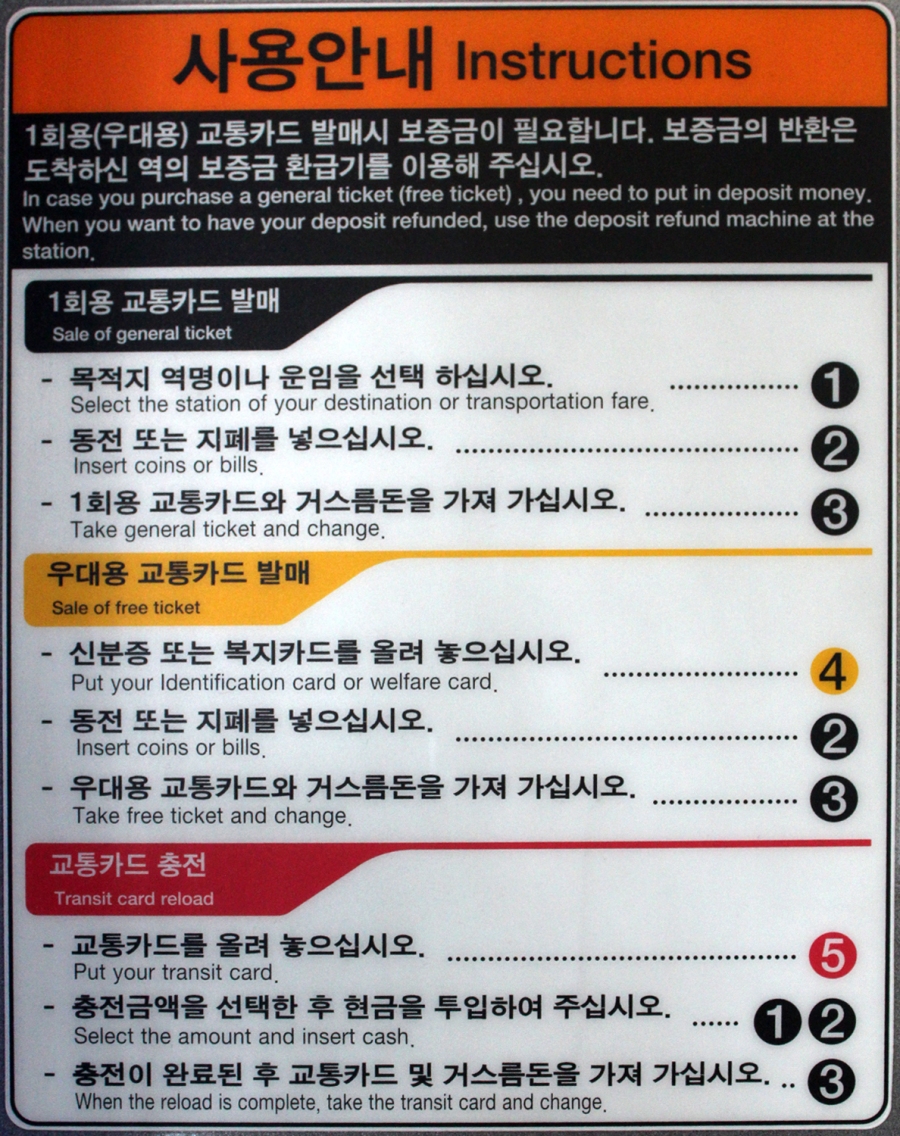
They even have instructions by the stands both in Korean and English.
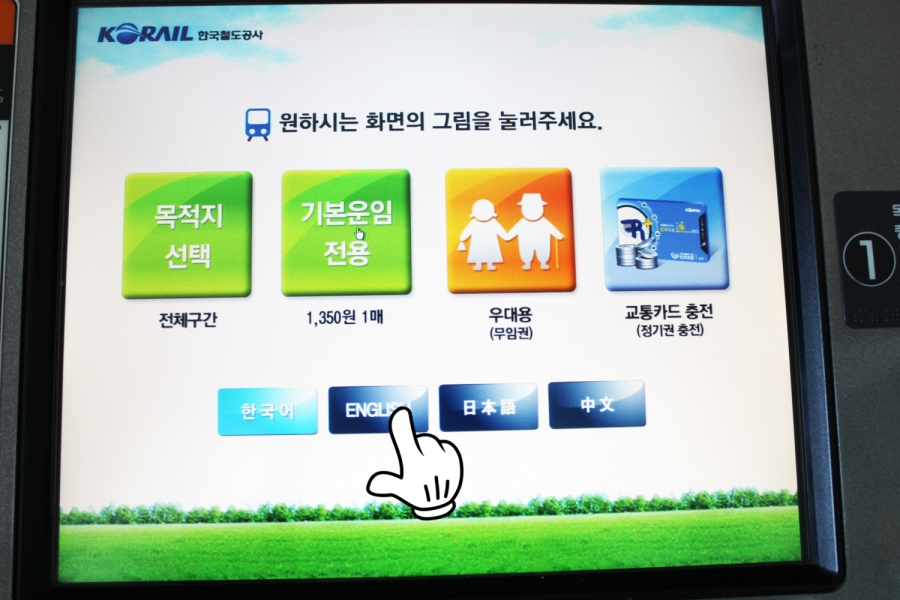
You can switch the language on the screen according to the language of your preference.
I chose English.
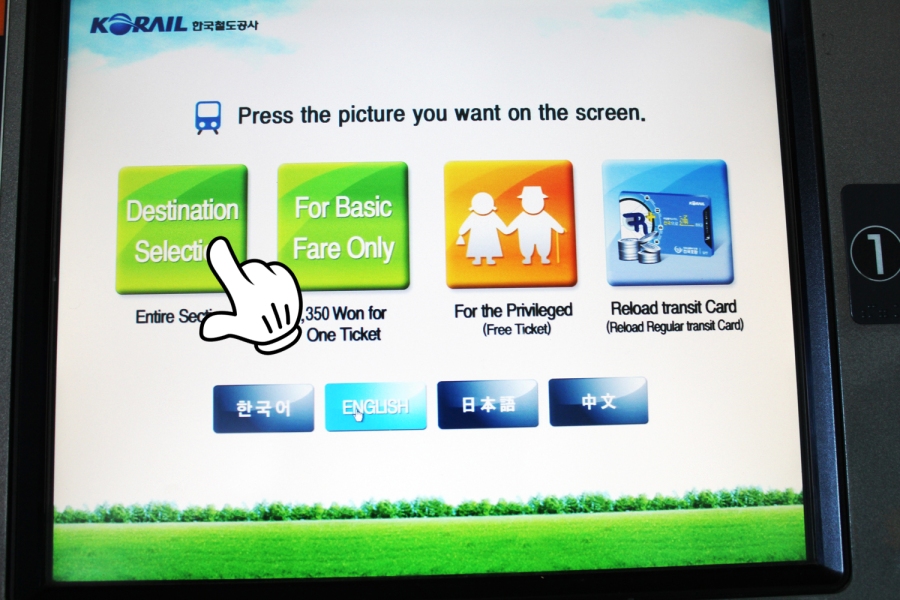
After you switch the language, on the first screen that appears, you click on ‘DESTINATION SELECTION’.
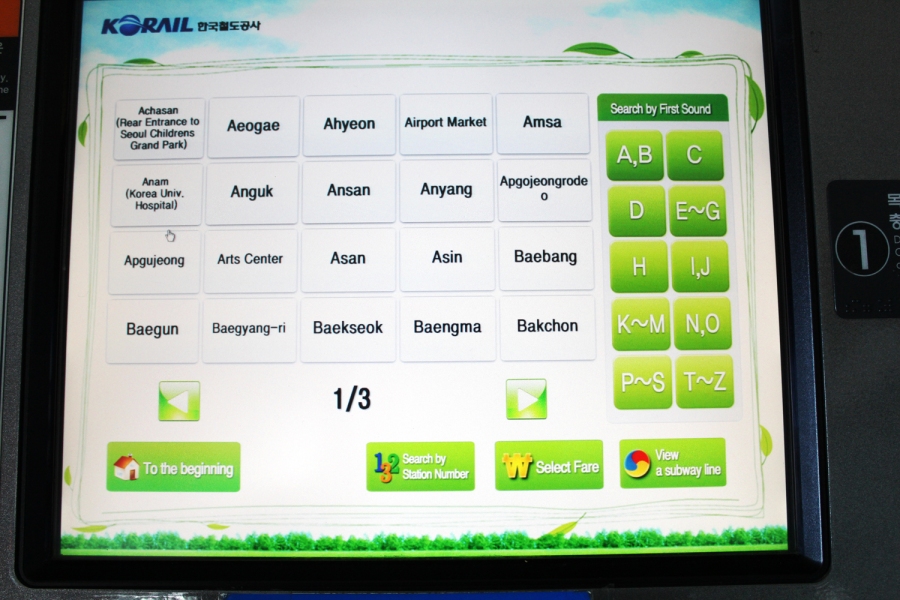
Then you click on the destination on the screen.
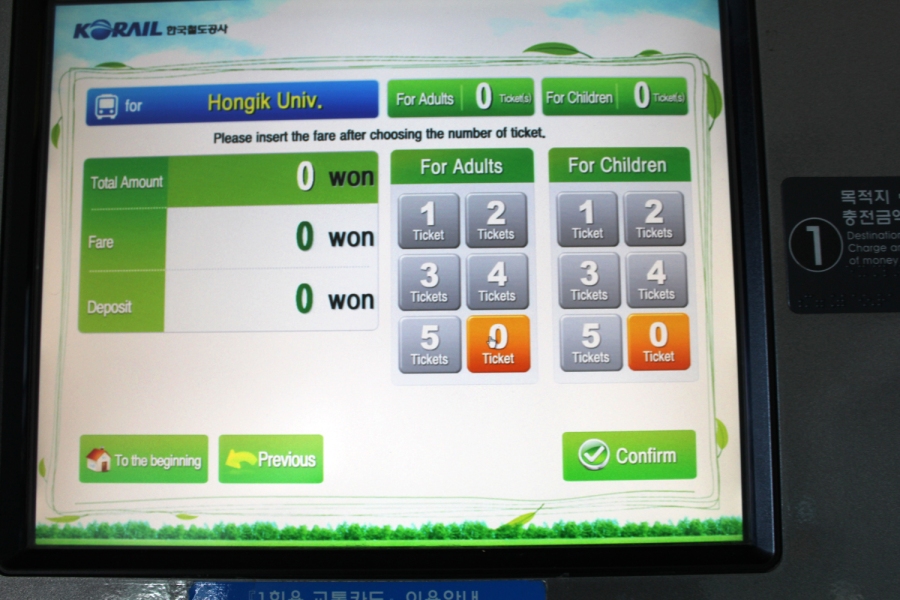
Then this screen appears, asking for how many cards you are purchasing, counting on the number of people.

I clicked ‘1’ FOR ADULTS.
Fare is 1,750 won ($1.75) and deposit worth of 500 won (50 cents) in total of 2,250 won ($2.25).

You insert the money in this little slot.
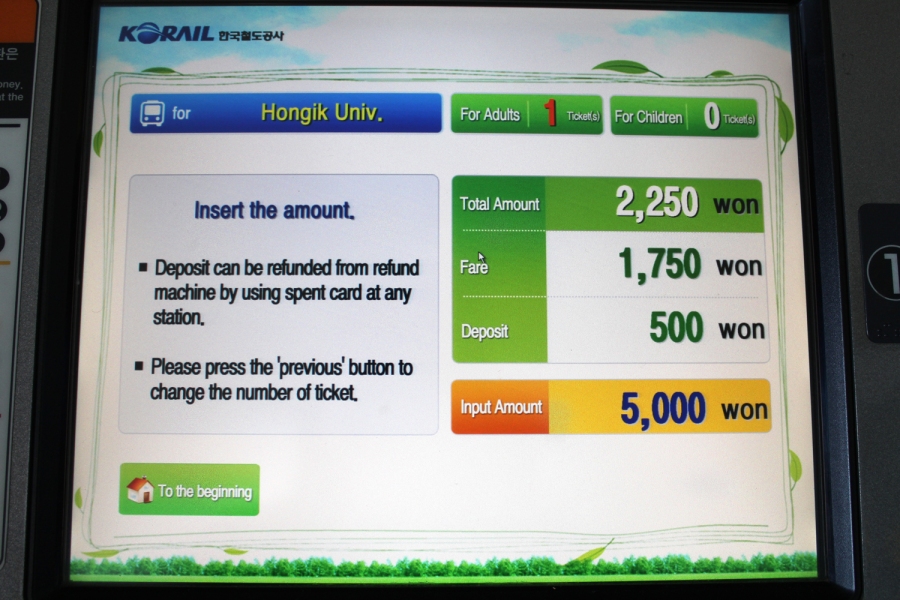
I put in 5,000 won ($5.00) as my total because I didn’t have change.


But don’t worry, it will give back your exact change!

After you pay, a yellow card (like the one above) will be given to you from it’s deposit slot. It should say ‘SINGLE JOURNEY TICKET’ on the front of the card, so you can use it to get to a destination once.
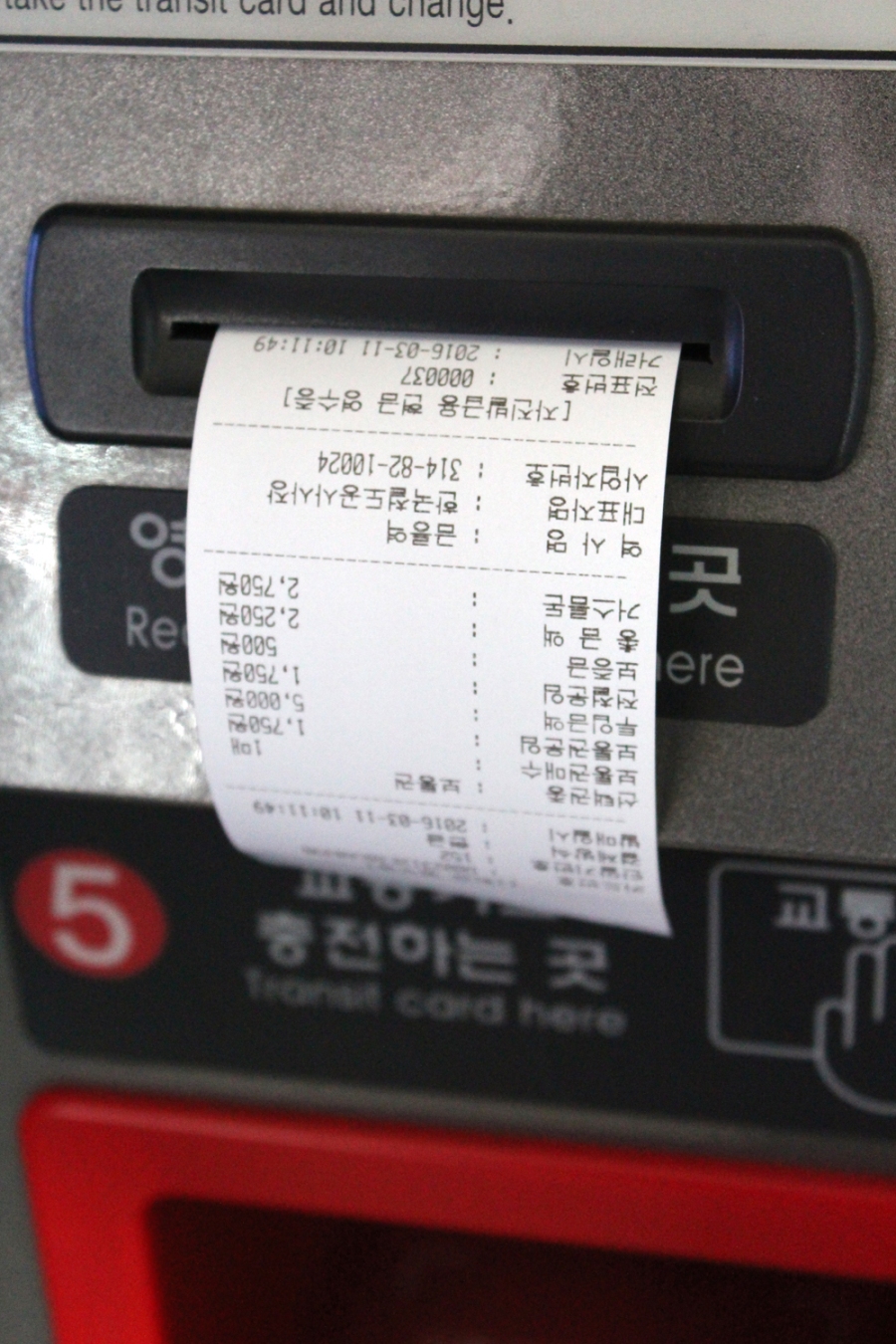
It will ask you if you would like to get a printed receipt, just in case, but you don’t have to if you don’t need one.

There a gate to enter for you to pass to get to the actual subway station. It will have this card scanner that looks something similar to the above.

You just have to tap the area that says ‘PLACE YOUR CARD HERE’ and it will making a beeping noise that tells you it swiped your card and the gate will open for you to pass through. When you tap your card, it tells you how much it took out from your card and how much money you have left.

Don’t lose this card because you have to swipe it again when you get out from the subway station!

When you get off from the subway station and come out from the gate, you will find a ticketing stand like the one above. The blue stand is for purchasing ‘T-MONEY’ (that I talked about earlier) and to reload your T-MONEY. You can use T-MONEY for both subway and bus!

Right next to the blue stand, there should be another stand where it says ‘DEPOSIT REFUND DEVICE’ and this is the stand where you can return your one use card.

Just insert your card into the card slot.

And your deposit of 500 won will come out from this little coin slot.
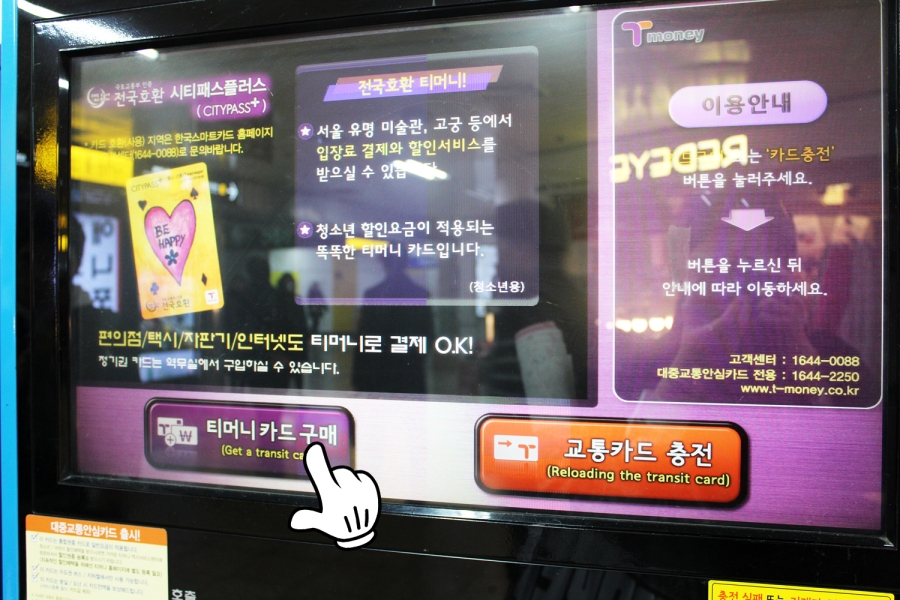
If you are purchasing T-MONEY, click on the button that says GET A TRANSIT CARD.
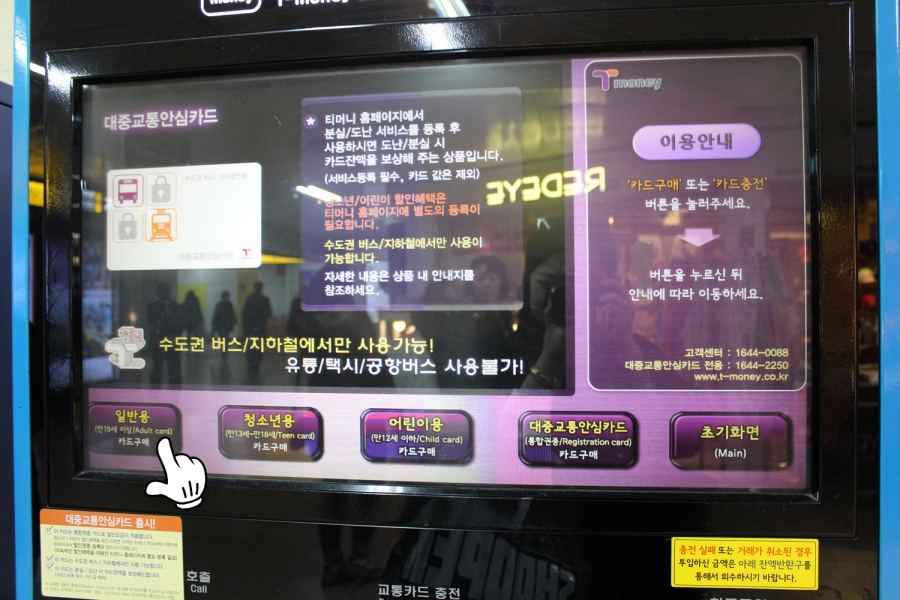
Then in the next screen, click on the button for ‘ADULT CARD’ and pay the amount it asks for actual card and how much you want to load onto your new transit card.
Purchasing subway cards is really simple and easy because they also have English right beneath Korean for almost everything in Korea! I hope this was helpful to those who didn’t get the chance to use subway!
The basic transportation fee is 1250 won (for first 10 km).
Additional charge depends on how long your destination is.
10km~40km : 100 won / 5 km
40km ~ : 100 won / 10 km

#지하철#표#koreansubway#subway#ticketing

